The next iteration of Zenaton. An exciting evolution.
We're excited to announce a new online sandbox environment to code, run and test Zenaton workflows - all on the Zenaton dashboard!
Zenaton workflows are written in plain javascript wrapped in Zenaton functions and manage the flow of data and events with custom rules between internal and external services.
Simplicity. Easiness. Reliability.
This is an important step toward aligning the usage of Zenaton with the value that it provides. Our service simplifies the process of building software; integrating data and events across multiple services without additional infrastructure. Therefore, getting our own users to their 'aha' moment of being able to easily launch, test and iterate on a workflow should feel easy and not require installing and setting up infrastructure.
The first version of our sandbox that will allow you to:
- Build workflows in node.js with most of the Zenaton functions.
- Launch a workflow and send events to the running workflow directly from the sandbox or via http (like from within your application).
- Access pre-built workflow templates and step by step tutorials.
- Download your project with the files to deploy and run it on your own servers.
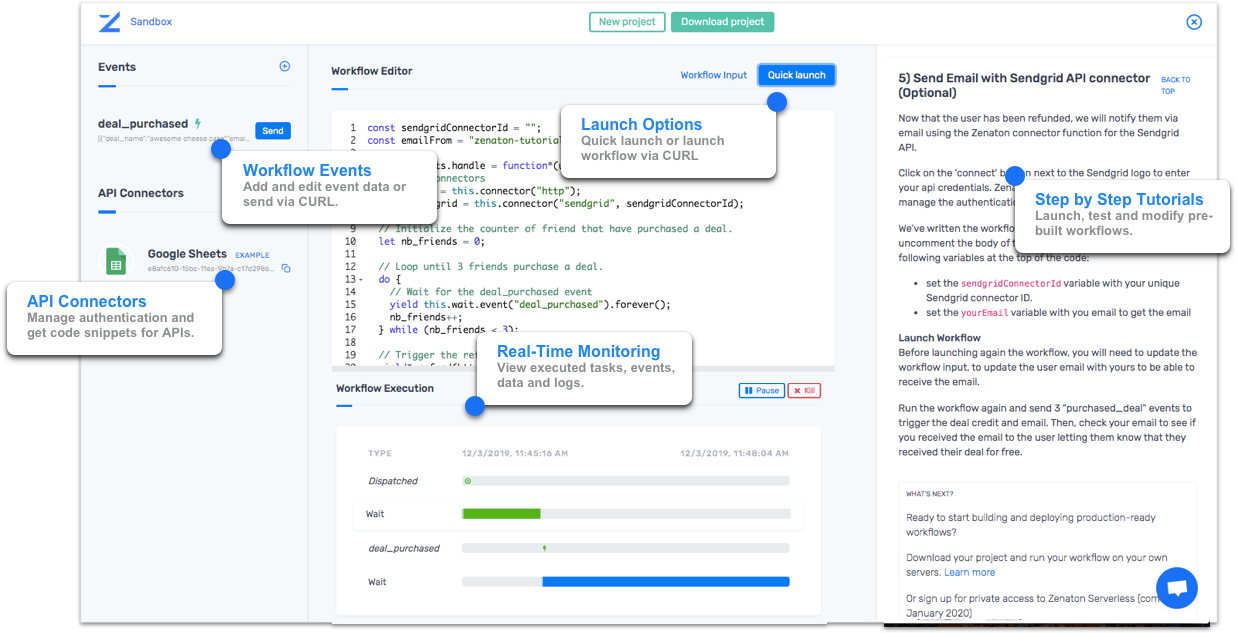
What we've learned
We've learned a lot since releasing the first version of Zenaton in early 2019.
Feedback from our customers has been overwhelmingly positive.
"Saves time upstream..." and "building things that weren't possible before..."
The biggest impact has been enabling new use cases and rapid iteration for smaller teams - as one customer put it 'the real value of Zenaton is how much time it saves us upstream - initially it took time to understand and figure out how to use Zenaton but now we save so much time on making changes and not having to do anything to maintain it' .
Why it's hard to get Started
Along the way we've identified a few blockers that we need to solve to help new users evolve from first usage to engaged and die-hard customers.
Getting from 0 to 1 takes too long:
Our hard-core users have told us that they didn't really understand the full potential of Zenaton until they had used it and that it required a new of thinking. A Zenaton workflow is written in code and defines custom rules and timing between services for a process that is normally distributed across multiple tools.
As one user said: “Before everything was distributed throughout my code but now I have clear logic in one place and I can see everything that has been executed.”
But in order to fully understand this 'magic' one has to see it in action to understand how the functions work and inspire ideas of how to turn existing processes (both technical and human) into Zenaton Workflows.
It is our challenge to give users a sandbox where they can quickly get to the 'aha' moment and run a pre-build workflow and quickly learn by modifying it.
Installing an Agent and Hosting Environments:
Currently in order to run a workflow, it is necessary to install the Zenaton agent, download the SDK and then write a workflow using Zenaton functions and code that does something.
We realize that this is a big ask and investment for a new user who just wants to get a feel for how Zenaton works!
Our challenge is to reduce friction for first-time users and provide a 'plug and play' environment with pre-built templates so they can jump right in and get to the 'aha' moment - which we define as running a first workflow, making changes to the code and running again.
The Online Sandbox Environment!
The sandbox provides a Zenaton immersion experience within minutes!
- Plug n Play: New users will benefit from a plug and play environment to use and understand Zenaton without the unnecessary friction of 'installation and setup' or having to build their own logic from scratch (unless they want to!).
- Helpers: The sandbox offers a controlled (and controllable) environment where new users can learn step by step how to build distributed software processes with Zenaton functions and connectors and our team can learn from their process so that we can accelerate the learning curve. (Currently most of the 'usage' takes place within a users' own code editor and environment and we lose the opportunity to identify friction points.)
- TESTING: Our more advanced users can use the sandbox as a playground where they can test their workflows by launching the workflow and sending events through the dashboard (our most requested feature!). This allows them to quickly test workflows with multiple scenarios - input parameters and event data - outside of their application environment.
Step-by-Step Tutorials
Our tutorials walk you through launching a workflow, adding API connectors and sending events. Then you can modify your workflow code and iterate. Each tutorial takes 5-10 minutes.
- Refer a Friend Workflow waits for up to 3 friends to purchase a deal and then refunds the user who invited them for their purchase.
- Simple ETL process to pull data from an API, run some calculations, save a report to google sheets and email it.
- Abandoned shopping cart workflow that launches when a user adds an item to their cart and sends escalating notifications if they don't check out within a specified time frame.
Or build your own workflow with on-screen helper syntax for Zenaton functions and best practices.
Watch our video announcing the release of the sandbox and see what you can expect from the tutorials!
Transitioning from the Sandbox to Production
The sandbox is not intended to be a production-ready solution (yet!) but we've also worked on making the transition from Sandbox workflow to deployment faster by offering the 'download my project' option that includes a one click 'deploy to heroku' installation in the readme file - or a dockerfile if you are using docker.
