FullContact API
FullContact creates an amazing customer experience with with SaaS-based identity resolution and consumer insights.
View FullContact API docs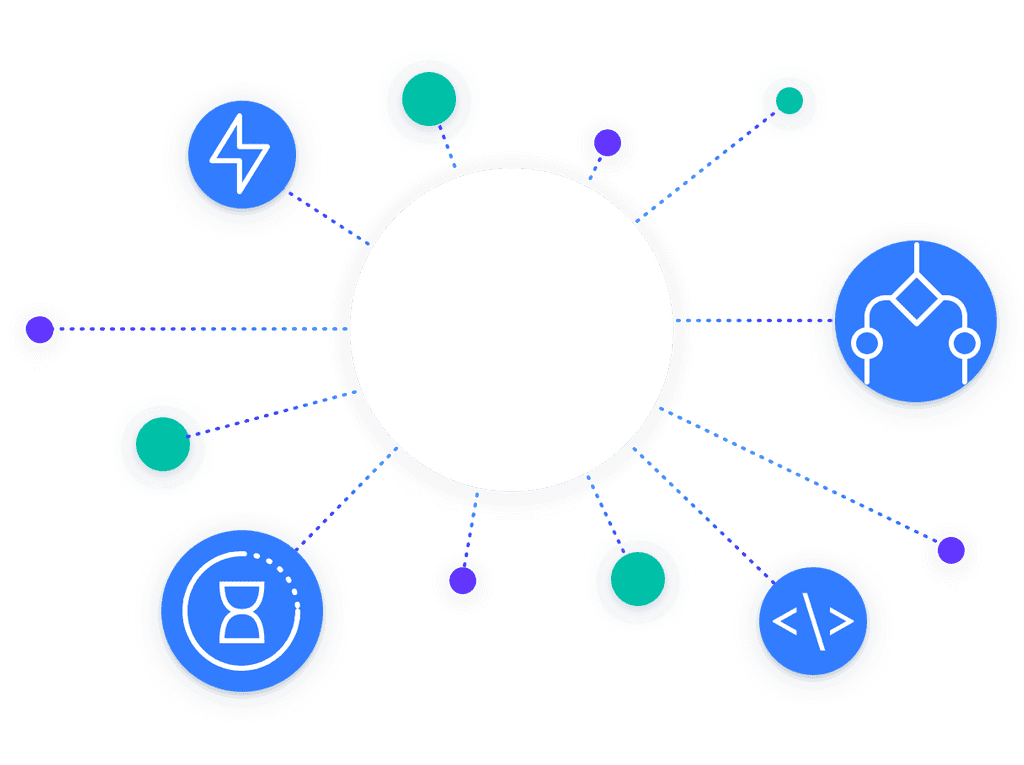
Use the FullContact Connector
Add the fullcontact connector on your Zenaton dashboard,
enter the credentials and authorize Zenaton to call the fullcontact API from your workflows.
Then add code snippet and URL path to your workflow.

const { workflow } = require("zenaton")
module.exports = workflow("MyWorkflow", function* () {
const fullcontact = this.connector(
'fullcontact',
'connector-id')
const response = yield fullcontact.get('path_to_API')
const params = {body: {param1: '...'}}
yield fullcontact.post('path_to_API', params)
})The Zenaton Engine
We handle the complexity of orchestrating FullContact API calls and related logic in your code.

Out of the Box API Call
Add the connector to your Zenaton workflow and we manage the authentication, oauth1 and oauth2 flow including token refreshing.

Automatic Retries & Alerting
If your FullContact API call fails, it can automatically be retried and you will receive an alert with error details.

Monitoring and Troubleshooting
View the Zenaton dashboard for execution history, scheduled tasks, errors and logs or retry failed FullContact API calls.
Integrate FullContact into your application logic
The Zenaton connector is a pre-configured task for calling the FullContact API inside your workflow with one line of code. Build custom integration logic by adding a workflow directly into your application using the functions in the Zenaton SDK.
// The Zenaton engine orchestrates fullcontact API calls and related logic via the Zenaton agent. Every step is executed at the right moment on your servers and monitored on Zenaton dashboard.
const { workflow } = require("zenaton");
// fullcontact authentification on Zenaton
module.exports = workflow("ParallelWorkflow", function* () {
const fullcontact = this.connector(
'fullcontact',
'your-connector-id-from-zenaton-dashboard'
);
// execute parallel tasks handled automatically by the Zenaton engine
const [a, b] = yield this.run.task(["TaskA"],["TaskB"]);
if (a > b) {
const response = yield fullcontact.get('path_to_API');
} else {
yield this.run.task('TaskD');
}
});
const { workflow } = require("zenaton");
// fullcontact authentification on Zenaton
module.exports = workflow("AsynchronousWorkflow", function* () {
const fullcontact = this.connector(
'fullcontact',
'your-connector-id-from-zenaton-dashboard'
);
this.run.task('TaskA');
this.fullcontact.post('path_to_API');
yield run.task('TaskB');
yield this.run.task('TaskD');
});
// Tasks can be automatically (or manually) retried and executions are displayed in real-time on the Zenaton dashboard.
const { workflow, duration } = require("zenaton");
// fullcontact authentification on Zenaton
module.exports = workflow("WaitWorkflow", function* () {
const fullcontact = this.connector(
'fullcontact',
'your-connector-id-from-zenaton-dashboard'
);
yield this.run.task('TaskA');
// The 'wait function is managed by the Zenaton engine and will be executed on your worker at the right time.
yield this.wait.for(duration.days(7));
yield fullcontact.get('path_to_API');
});
const { workflow, duration } = require("zenaton");
module.exports = workflow("WaitEventWorkflow", function*() {
const fullcontact = this.connector(
'fullcontact',
'your-connector-id-from-zenaton-dashboard'
);
// Wait for up to 24 hours for the event using the Zenaton Wait Function.
const event = yield this.wait.event("MyEvent").for(duration.hours(24));
if (event) {
// If event has been triggered within 24 hours
yield this.run.task('TaskA');
} else {
// else calls fullcontact API
yield fullcontact.get('path_to_API');
}
}
});
Start building workflows
Sign-up and run a sample project Learn more
Zenaton
Product
Resources
Zenaton Examples