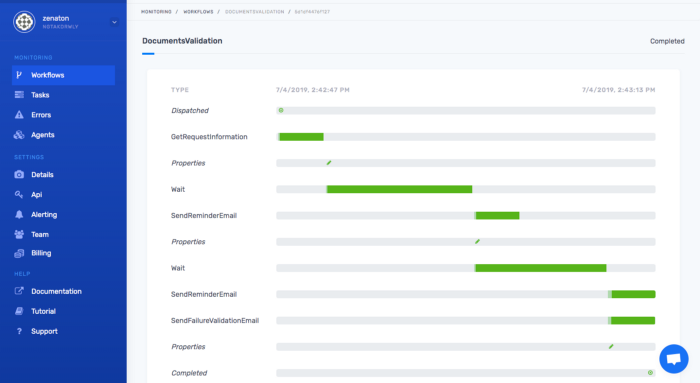How Tradee built their marketplace workflows with Zenaton and improved customer success rates by reacting to timeouts and errors.
Tradee is a marketplace website and mobile application that allows users to buy, sell, and exchange watches.
Challenge:
Tradee was evolving from an online community to a marketplace and needed to implement workflows to enable buyers and sellers to verify their identity and complete their transactions (payment, correspondence and shipping). They also wanted real-time visibility into these background jobs so that if there were problems, the users would be prompted to try again or the Tradee sales team could immediately reach out and help.
Previously, Tradee’s tech team identified errors by searching log files, at which point it was too late to help the customer.
Outcome:
Tradee implemented Zenaton to manage the background jobs needed for customer verification and transaction completion processes. They wrote several workflows that interact with third-party services and trigger the events needed within their application to provide customers with a smooth experience.
- Tradee improved their user experience by triggering notifications and events for the user (and the Tradee sales team) when a background task fails. See the document verification workflow below for details.
- The Tradee product (and tech) team started to think of every user action as an opportunity for a workflow to improve their expected outcomes.
- Tradee’s tech team is thrilled with the speed of implementing Zenaton and the ability to monitor background processes in real-time. The code is clean and readable, the controllers are lighter, and the entire team can easily understand and use Zenaton.

Meet Tradee
Tradee is focused on streamlining the user experience so that there is as little friction as possible for users to sign up, post a watch, or negotiate and complete a purchase or exchange.
Once a buyer and seller have negotiated a deal, the Tradee marketplace enables a secure process for identity verification, expertise, payment, shipping, and transaction confirmation.
As Tradee evolved from a simple community to a full-blown marketplace, they needed to build additional processes. They expected this would require adding infrastructure and create the potential for failed processes that would prevent users from completing their deals and frustrate them.
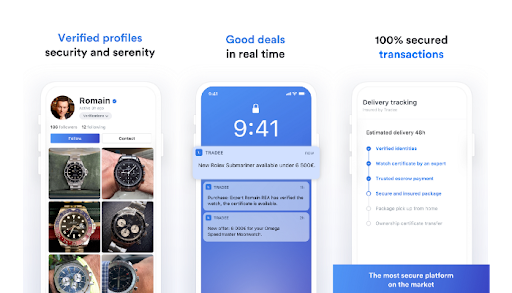
Previously, Tradee used crons jobs and error/transaction logs to manage community events, but it was clear that it didn’t match the needs of the new marketplace transactions. Implementing Zenaton for background processes allowed Tradee to react to task failures in real time by notifying users to try again and notifying the sales team to reach out if a user was not able to complete their process.
Implementation
When Tradee decided to try Zenaton, their lead developer installed the agent and coded the first workflow within an hour:
“It went really quick to start with. As advertised, we coded our first workflow within the hour. The results were just the way we expected - which is always good when you develop quickly”
Cleaner code and better visibility
After implementing Zenaton, the Tradee tech team’s response was positive.
“It made the code cleaner on the backend. The controllers became much lighter and the business code ended up in workflows or tasks in Zenaton…The logic of the chain of events was much more understandable”
The tech team appreciated the real-time monitoring on the Zenaton dashboard and found that it was easy for new developers to learn how to use Zenaton and start thinking in terms of workflows.
Using Zenaton also reduced the complexity of the code and made it more reusable. Plus, Tradee’s developers love having all the business logic of the workflow separated from the main code. It keeps the code clean and makes it easier to understand the chain of events.
A new way of thinking…with Zenaton workflows
The Tradee product team started to identify new opportunities to improve the user experience and facilitate transactions. Any important user action on the site was an opportunity to create a workflow. If a user took an action and did not get the expected result, a notification (via slack or email) could be sent to the Tradee customer team so that they could reach out and help.
"Soon the team started to think of everything as a workflow or set of related tasks, whereas before, implementing these types of tasks required a series of ‘if’ statements and conditions."
For example, when a user uploads their ID documents, the verification request is sent to a third party software service. The request can fail because of a minor omission, which presents the opportunity to notify the user to fix the omission. If the user was already notified and the event retried, a customer representative is notified to reach out to the user and help them complete the verification process in a timely manner.
“Our developers didn’t think of a repetitive behaviour as a workflow that could be coded with Zenaton”
Tradee also found new ways to send notifications to their customer team. For example, any time a new user makes their first offer, the sales team is notified immediately via Slack so they can follow up with the user to improve the chance of completing the transaction.
An Improved User Experience
Using Zenaton allowed Tradee to implement automated responses to users (and nudges to customer support) if a process fails and blocks a user from completing their transaction.
“It improved our users’ confidence by sending communications and reaching out at key moments in their journey.”
Whereas Tradee’s tech team previously could only read historic error logs, after implementing Zenaton, they can react and respond to make sure their customers can complete the signup process and complete their trades. It has also provided real time data for the customer success team to be more responsive and effective.
Tradee Workflow for Document Verification
The workflow below is one of several that Tradee is using for their marketplace transactions and it enables the user ID document verification process using a third-party API/service. This code (php) powers all of the logic on the Zenaton Workflow Engine and executes the tasks on Tradee’s servers.
Flow Chart of the Workflow
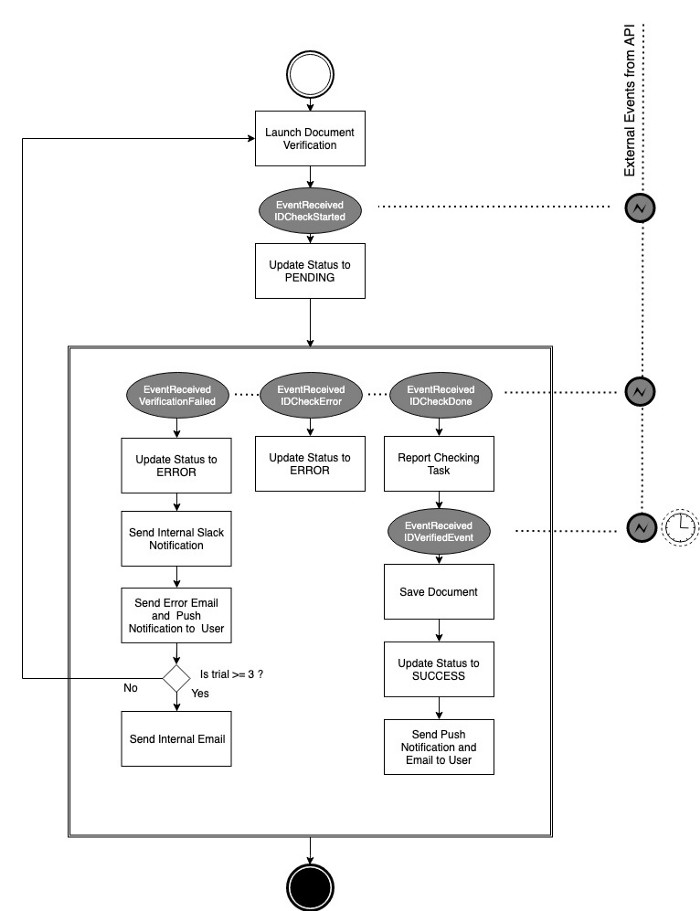
Workflow Overview
In this workflow:
- User uploads verification documents
- Send documents to a third-party API for verification and update the user status to “pending”
- ”When the first response is received from the third-party API:
- If successful, continue the verification checks, save to a document, notify the user and allow them to complete their transaction.
- If the documents are not valid, verification cannot be completed and the transaction is cancelled.
- If the verification process can not be completed due to an error or lack of API response, a notification is sent to the user and a Slack notification is sent to the customer support team. If, after 3 more tries, the verification is still unsuccessful, an email is sent to the support team and the workflow is launched again so that the customer can upload new verification documents.
Here’s an example image of the Zenaton dashboard, which provides a real-time overview of the these types of processes and errors: